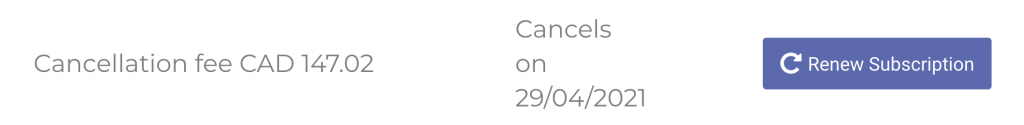How Do I Cancel My Subscription?
Posted by Metric Marketing
Go to the Remologie store and click on the portrait of the person in the top right corner.

Then, click on the “Subscriptions” button.
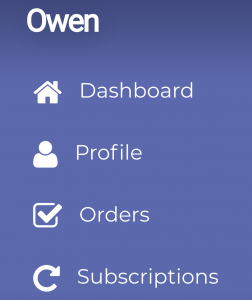
You will then click on the “Cancel Subscription” button on the right side of the screen. You will have to click through several pop-up messages that will inform you of the cancellation fee.
![]()
If you decide to change your mind and want to renew the subscription, all you have to do is click on the “Renew Subscription” button on the Subscriptions page. This will remove the cancellation fee.